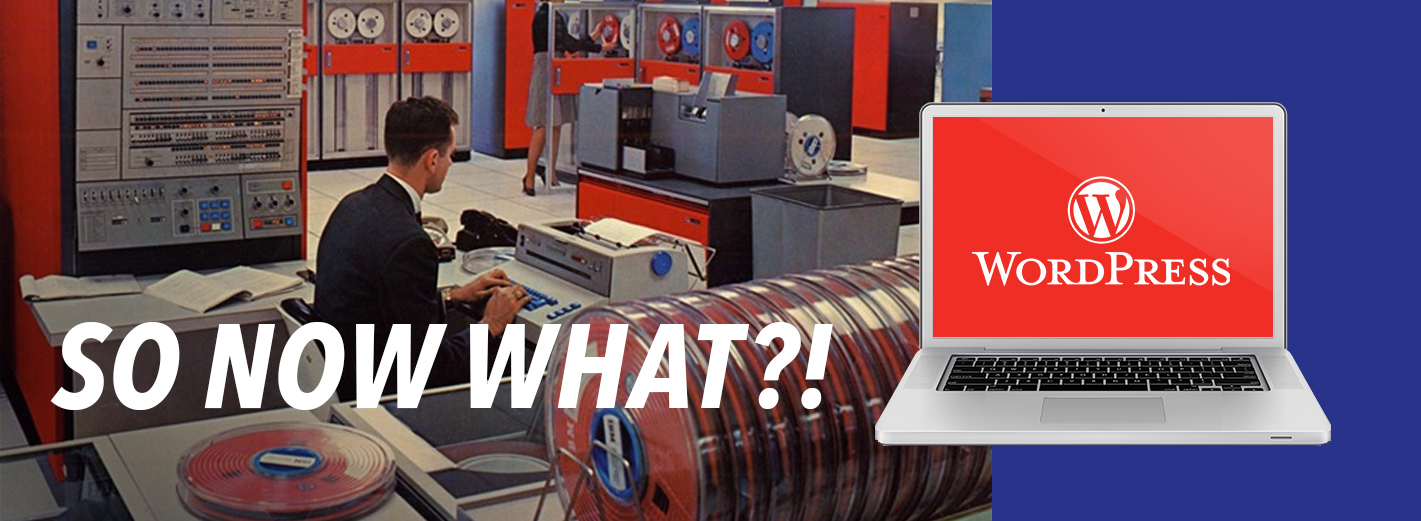So you have an awesome new WordPress Website (hopefully designed by Neiter Creative <3), now you are like what the f do I do? We have clients come to us a year or two after their sites launch and they say “my site got hacked” or my Instagram feed is not being displayed. My first question is usually, have you been keeping your site up to date? Most often the answer is a big fat “no.” We don’t want this to be the case! We want to share with all of you the best practices for keeping your WordPress site in tip top shape!
Always have the newest version of WordPress installed:
- Keeping your WordPress up to date makes your site more secure.
- Keep up with WordPress news to stay informed on new version releases by following their blog or subscribing to their newsletter. https://en.blog.wordpress.com/
Out of date plugins and software make it much easier for hackers to infiltrate your site. - Update your software first, then update your plugins to avoid conflicting updates and prevent site shutdowns.
- Turn on your WordPress automatic updates:
- Automatic updates provide minor security and maintenance updates for your site.
Daily Maintenance Steps:
Answer and filter through the comments:
People take time to give you feedback on your site and it is important to recognize their effort.
Show that you are active on your site and that you care about what people have to say.
Keeps the conversation going by asking questions back.
Make sure to mark any spam comments as spam!
Back up your site:
Find comfort in knowing that a recent version of your site is backed up.
Schedule automatic backups that store the information in a separate location (plugins such as BackupBuddy, Duplicator Pro, or VaultPress do this).
Once a Week Maintenance Steps:
- Make sure to test your site’s functionality:
- Visit your site from different browsers or devices to make sure it looks good and works well. If you are always in chrome, switch over to safari or Firefox to make sure the site hasn’t developed any kinks in those browsers.
Check your Website’s analytics:
Look at the statistics of what is working and what is most popular. Then work with your website designers/programmers to make updates as needed.
Delete Spam Comments:
Have anti-spam solutions such as “Antispam,” “Anti-spam,” or “WP-SpamShield” downloaded.
Manually delete spam comments to free up resources.
Double check for comments falsely flagged as spam.
Delete drafts and empty trash to free up workspace on your site:
Clean out old page ideas and drafts.
Scan Site for signs of hacking:
Regularly check your site for irregularities that could be someone infiltrating your site.
Install security checkups such as: Sucuri SiteCheck, WordFence, WP Antivirus Site Protection, or Quttera Web Malware Scanner.
Monthly Maintenance Steps:
Keep your Portfolio Updated:
A site that is meant to advertise a service should be current on what you have done.
Change passwords frequently:
Minimize unauthorized site access by using a password generator.
Review image and media library to make sure no images are too big:
Large images will slow down your site. Any new images you add need to be sized for web.
Yearly Maintenance Steps:
Double check links to make sure all hyperlinks are still active and accurate:
Make sure links coming to your site, going away from your site or links on your site lead the user to where it is supposed to (ie. No “404 – not found error” messages.)
Correct, remove, or replace faulty links.
Consider creating a custom 404 page to keep user on your site longer.
Update site information and personal information on your site.
Check domain and Plugin subscriptions.
Conduct a thorough review of content to improve:
Know where your visitors are coming from and what they do on your site.
Update keywords to optimize site’s SEO:
Insure that keywords are used within the first 75-100 words on your site.
I know all of this can be daunting, but once you get in the habit of doing these updates it becomes easy (like checking your Instagram every day). You can also always hire our team to manage your site for you. We are happy to work with you to come up with a weekly, monthly or yearly plan for upkeep.
SOURCES source 1, source 2, source 3, source 4, source 5